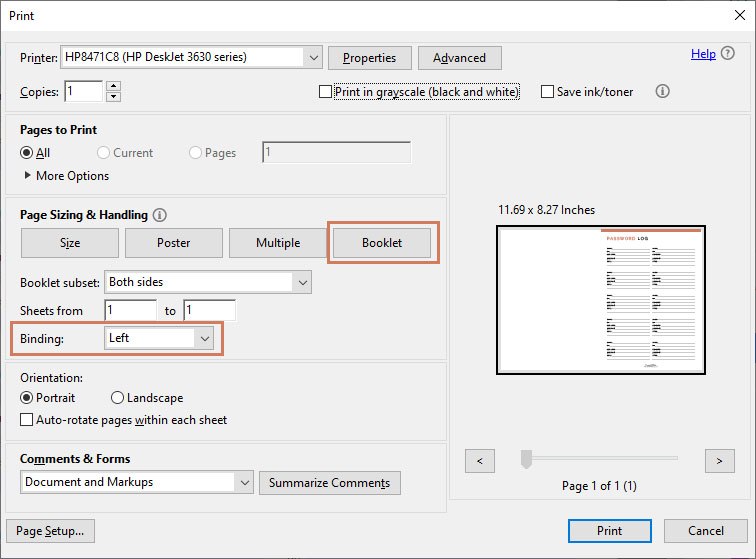How do I print this A4 document in A5 size?
There is no A5-sized file, but you can print the A4 version in A5 size as it scales down perfectly. The easiest way to do this is if you already have A5 sized paper.
If you have A5 sized paper you can print the document straight onto that. You just need to change the paper size in the printer settings. That setting is usually under Properties/Advanced but it can differ a bit with different printer settings.
You can also print two A5 pages on one A4 page. This is a bit more work because you need to print it twice to get two copies on the page. The easiest way to do it is to use the Booklet settings when printing from Adobe Reader.
You would first print it out with the Binding setting set to left. Then print it again with the Binding setting set to right. See image below for where these settings are. This could look a bit different if you’re on a different operating system.