Description
A digital planner with 8 tabs, 5 custom sections, and goal planning, project trackers, to do lists and planners (monthly, daily, weekly) to help you manage your projects. This is a GoodNotes version of the Printable PDF Project Planner Kit
Available in three colours; Rainbow, Neutrals (beige and grey) and Blue.
Templates included (14 templates):
- Goal planner
- 5 year goal planner
- Goal action plan (2 layouts)
- Project overview
- Project tracker
- Project planner (2 layouts)
- Monthly planner
- Weekly planner v1
- Weekly planner v2 (Monday and Sunday start)
- Daily planner
- Work hours log
- To do list (general)
- Project to do list (2 layouts)
- Daily to do list (2 layouts)
Custom sections:
5 sections where you can add your own projects and mix and match the templates as needed for each project
Notes templates included:
- lined
- grid
- dot grid
- blan
Also includes extra cover with blank label so you can easily add your own title.
Bonus! 152 cute matching stickers, in 8 colours + black and white (1520 stickers in total). They come in single png sheet of stickers (two sheets per colour), as individual pre-cropped png stickers (divided into 10 folders based on colour), or as GoodNotes Elements Collection files (.collection) for quick and easy import into the goodnotes elements tool. How to import Elements Collection Files.
You can buy just the stickers here: Rainbow Vol 1 Stickers, Neutral Vol 1 Stickers & Blue Vol 1 Stickers.
Included in the download:
- Project Planner PDF
- Stickers folder – vol 1 (.zip)
- 28 covers (.zip)
- Instructions
The sticker files are zipped so if you’re downloading them straight to your iPad, make sure you have an app installed to unzip files.
I recommend adding the stickers you want to use to an Elements collection in GoodNotes to make it easy to add them to all your planners and notebooks. Read about how to add them here: How to use Digital Stickers in GoodNotes
Important Information
Before purchasing this listing, please understand that due to the digital nature of the products, refunds are not possible. This is a digital item only, no item will be shipped to you. Digital items require a basic standard of skill to operate and use on your device, and it may be necessary to purchase other applications (GoodNotes for instance) to be able to use the product. Please message me before buying if you have any questions.
- This document is available in A4 size for PDF notetaking apps.
- Text that is part of the design is NOT editable.
- This is meant to be used on a tablet, not printed.
- This is a digital product. No physical product will be sent to you.

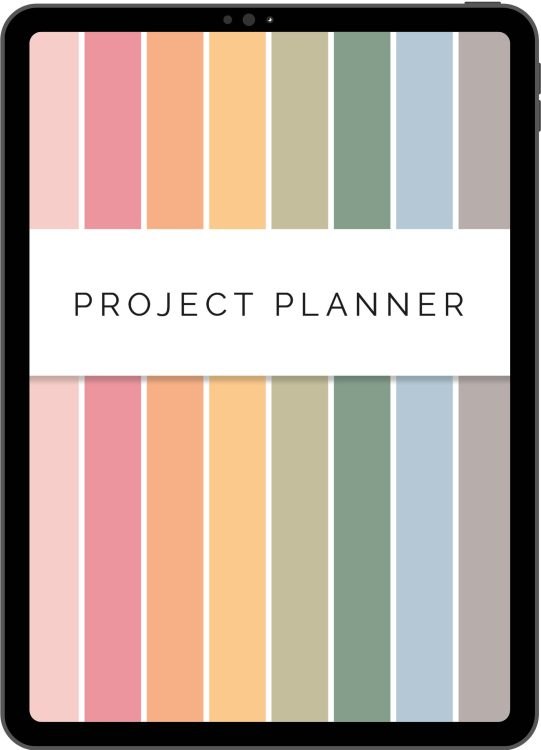


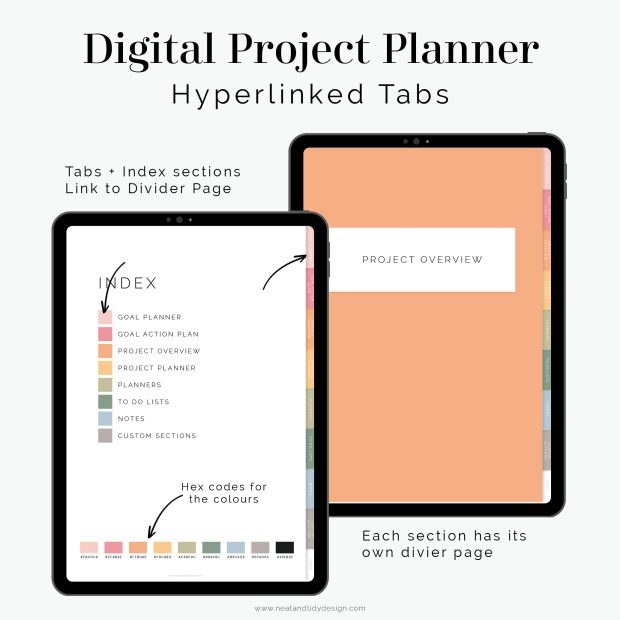

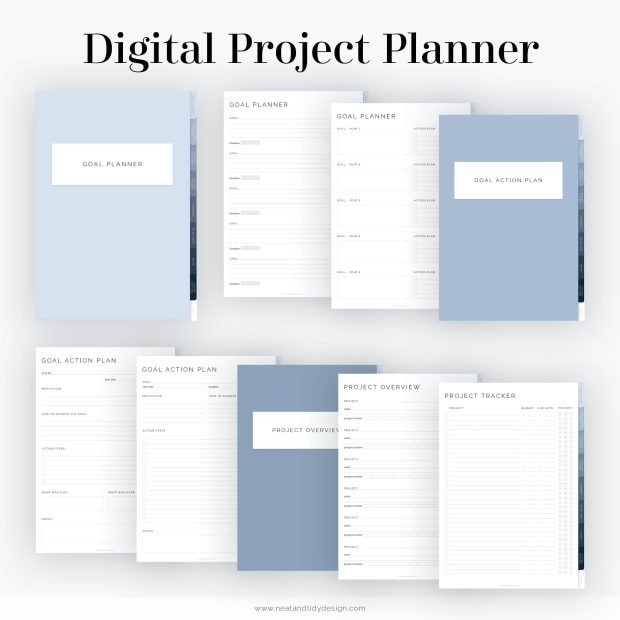




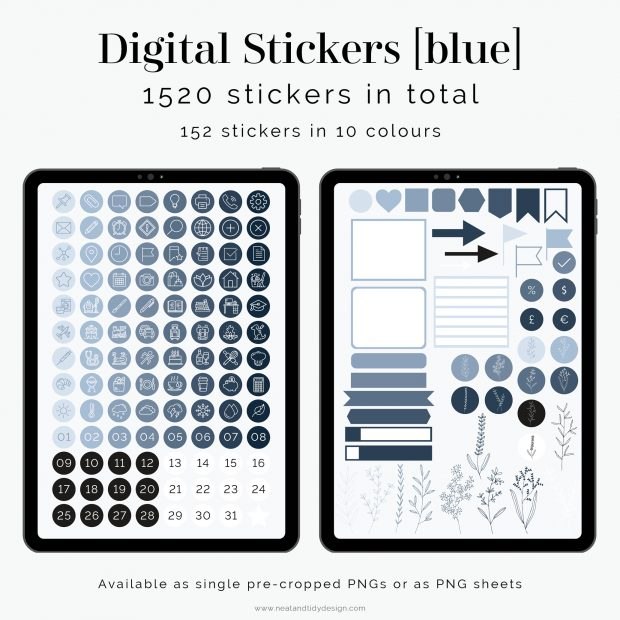
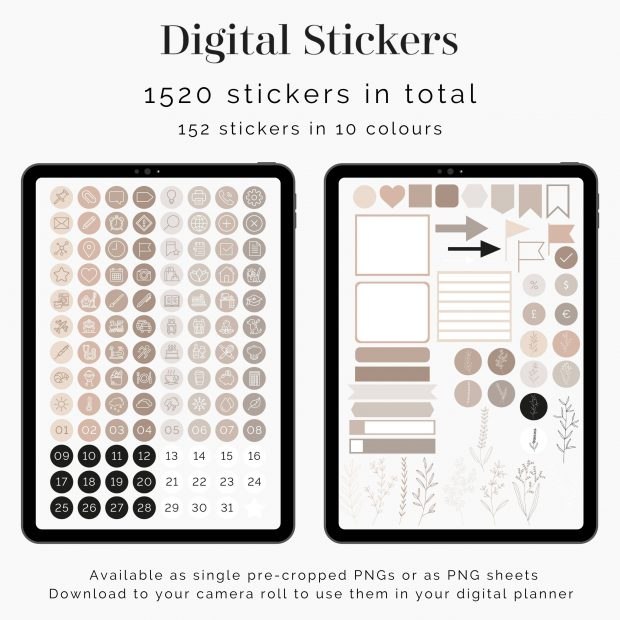












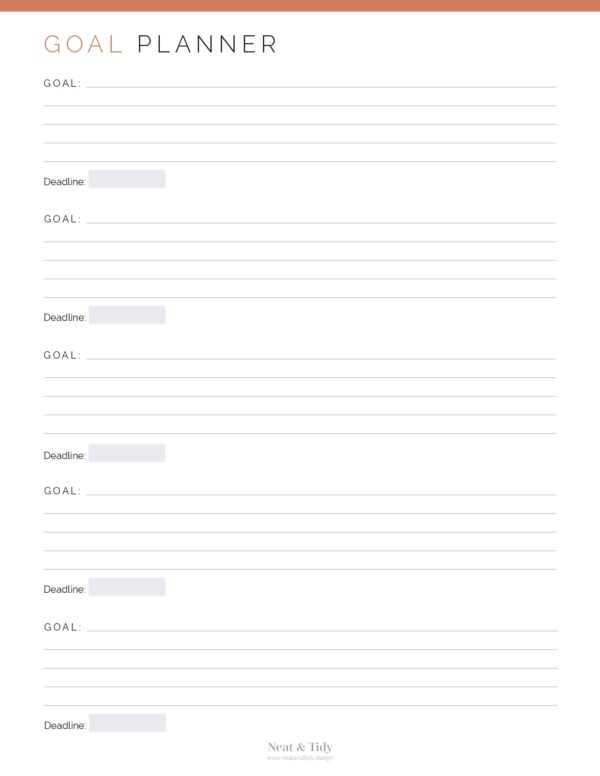
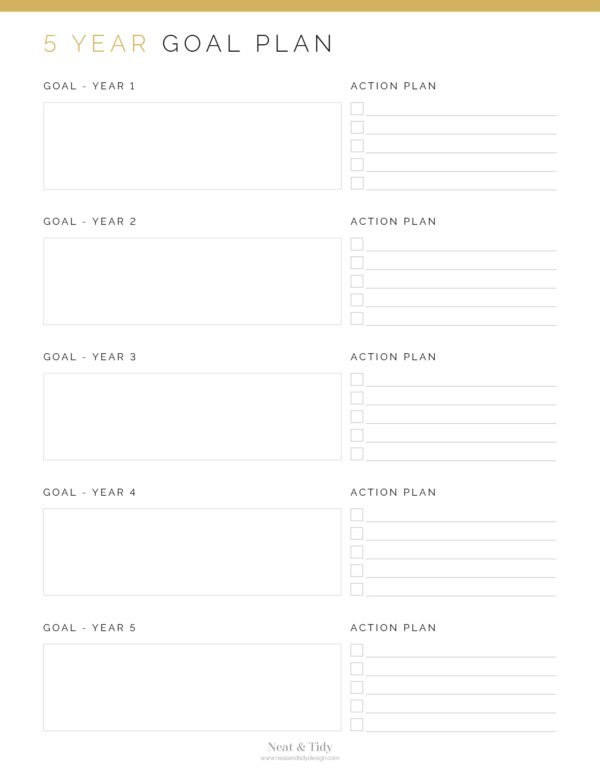
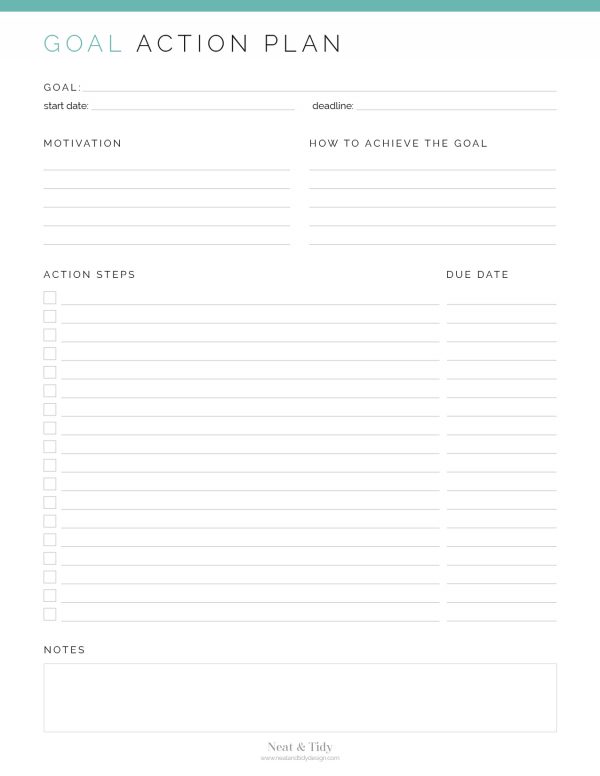
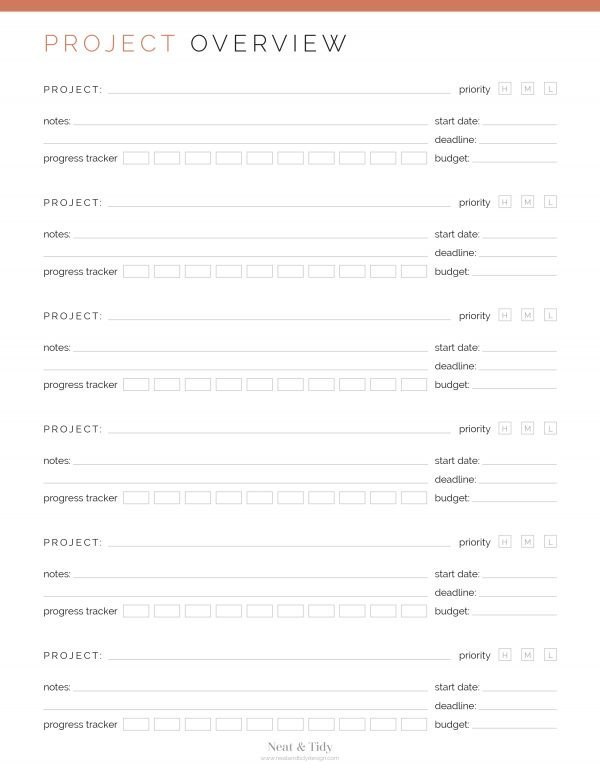
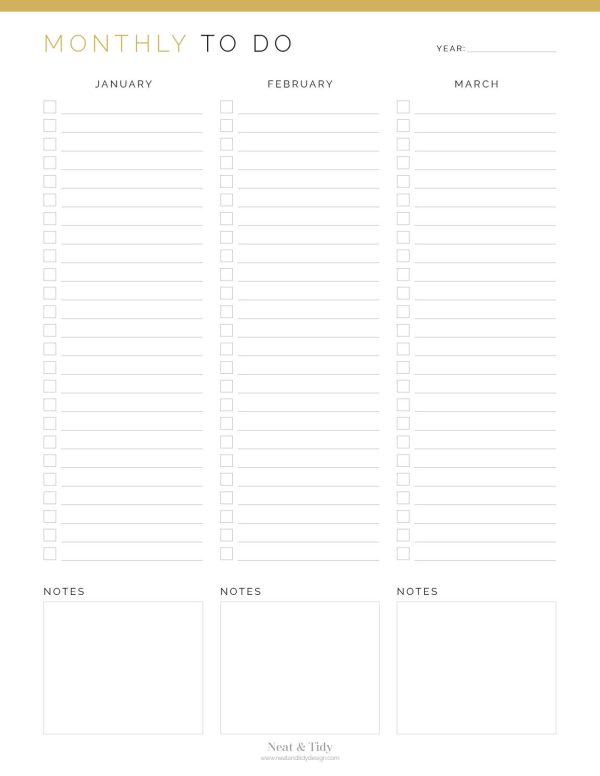
Reviews
There are no reviews yet.